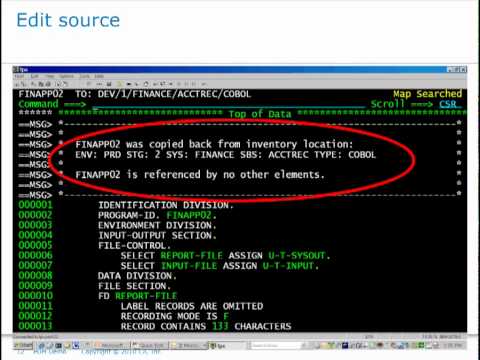- Endeavor Mainframe Manual
- Endeavor Mainframe Manual Programming

Endevor processI. Retreive
To retreive elements from any environment to personal PDS.
Usually impacted elements are retreived from production to personal PDS.
This is done in foreground option.
When the element is required only for analysis then it is retreived with SIGNOUT=N
When the element is required to change it then it is retrieved wtih SIGNOUT=Y
When the element is required to change but it is already signed out to other user
In this case it is not possible to retreive with SIGNOUT=Y. It can be retreived
with OVERRIDE SIGNOUT=Y. It will notify to the first user that the second user has
overrided the first user's SIGNOUT.
II. Update the retreived elements in the personal PDS according to requirement.
Create new elements in the personal PDS.
III. ADD/UPDATE
After creating or changing the elements in the personal PDS, add these elements to
Endevor Unit testing environment.
It is not possible to move changes from personal PDS to production Environment
because these elements has to be tested in various test regions before it moves
to production.
ADD is done with BATCH option. It has 3 steps.
1. BUILD SCL
2. EDIT SCL
3. SUBMIT SCL
1. BUILDSCL
supply any PDS(mem) Before giving option 1 build scl. This is used by the endevor
to write SCL (Source control language).
Then select options ADD in the next panel. It will take you to the next panel where
TO ENDEVOR environment and FROM PDS are filled.
Required options in this screen are
ENVIRONMENT
SYSTEM
SUBSYSTEM
ELEMENT
TYPE
STAGE
DESCRIPTION
CCID
Once after filling all options, give the command ADD/UPDATE.
ADD is given when the element is not available in the test region. Update is given
if the element is already in the test region and you updating it.
Then it will write SCL in the given member of PDS. Then come back by pressing F3 twice.
2. EDIT SCL
If you want to see the SCL then go to option 2 EDIT SCL.
3. SUBMIT SCL
Submit the SCL, then it will submit a batch job which adds the elements from personal
PDS to Endevor Test environment.
Only COBOL programs are compiled for syntax error. All other elements are simply
added without checking the systax errors.
Elements will be added to the endevor test libraries based on the type of the element.
COPYBOOKs are added to ENDVR.UNI1.ACS20.COPYLIB
Control cards are added to ENDVR.UNI1.ACS20.CNTLLIB
Procs are added to ENDVR.UNI1.ACS20.PROCLIB
JCLs are added to ENDVR.UNI1.ACS20.JCLLIB
Programs are added to ENDVR.UNI1.ACS20.LOADLIB
DBRMs are added to ENDVR.UNI1.ACS20.DBRMLIB
In the endevor, source library will not be available. If some one wants to browse
the source element they have to the ENDVOR tool.
For all other elements it can be browsed in the ENDEVOR tool or the above PDS libraries.
IV. Move
Once the testing is done in the ENDEVOR test environment, impacted elements have
to be moved to next Stage of the ENDEVOR for further testing.
For some stages MOVE can be done with BATCH option. For some stages Package is required.
Moving elements with package.
Select PACKAGE option which just below the FOREGROUND and BATCH options.
Required actions in the PACKAGE.
1. Display PACAKGE
2. CREATE PACKAGE
Give the new package name, description. then Build actions, it is almost similar
to BUILD SCL. Then select options MOVE. Then fill FROM ENVIRONMENT and press F3 till
you come back to Package primary menu.
Package name: XAXXXMMYYXXXXX01
ex: IAACS05113401201
I is for Integration. M is for model package, P is for production package.
A Application
ACS system name
MM is month of production release
YY is year of production release
34012 is ITSR number
01 version of the package
3. CAST
This check the mismatches of the elements if the element is already in the next stage
It gives error if the element is already there in the next stage where this is going to
be moved. If it returns error then see the changes, if it is expected then CAST
with VALIDATE COMPONENTS=NO.
5. EXECUTE
If you have authorisation you can execute the package after cast is succesful.
Integration packages can be executed by developer i.e to move elements from UNIT to Integration.
Retrofit.
UNIT1 INTG MODEL PROD
X 1.00
Element X with version 1.00 is in the production and it is retreived by User A
with SIGNOUT=Y and changed it for Request number 10001. It is changed and tested by moving it
UNIT1 and then moved to INTG. The version of X in INTG is 1.01. A has added 15 lines
to the X.
UNIT1 INTG MODEL PROD
X 1.01 X 1.00
115 lines 100 lines
The same element is impacted for the other request 10002. And this is retreived by
user B from the production with OVERRIDE SIGNOUT=Y. Now user B changed element X to
add 10 new lines. Now this added to Endevor UNIT1 and tested.
UNIT1 INTG MODEL PROD
X 1.02 X 1.01 X 1.00
110 lines 115 lines 100 lines
B has tested X for Request 10002 only.
Now B wants to move X to INTG for futher level of testing but A's version is already
there in INTG and the Integration testing is not completed yet.
If B moves his code to INTG then A's 15 new lines will be deleted. So B has to do
A's changes also into X and move to INTG.
UNIT1 INTG MODEL PROD
X 1.02 X 1.00
125 lines 100 lines
Now A's tester and B's tester will do the testing for Req 10001 and Req 10002.
If both are tested at a time, then it can be moved to next level at a time.
Now the version will be updated with 1.01.
UNIT1 INTG MODEL PROD
X 1.01 X 1.00
125 lines 100 lines
After testing is done in the MODEL then it can be moved to production.
UNIT1 INTG MODEL PROD
X 1.01
125 lines
Interview Questions on Endevor.
1. Give me the order of add for the below impacted elements.
Control card
Proc
JCL
Program
Copybook
Ans:
Copybooks should be added prior to the program. for other elements it can be added
in any order.
2. Give me the order of add for the below impacted elements.
Main Program
Sub program
Ans:
Subprogram should be added prior to the main program.
3. What happens if add a JCL which is having JCL errors?
It will be added without any error.
4. What happens if add a program which is having syntax errors?
Source program will be added to endevor but load module is not going to be created.
5. If a program failed with S0C7 and it is loaded from Endevor load library. How
can you find the statement that is causing S0C7?
Goto FOOTPRINT in the ENDEVOR and find the offset and then statement for the offset.
FOOTPRINT is nothing but compile listing of the program.
6. What is CCID and what is its importance?
Change control ID
To add an element to endevor CCID is mandatory. Most of the installations follow a
naming convention for this.
I00XXXXX01
Where XXXXX= ITSR number or Change request number
With this CCID reviewer can see all elements impacted for a request.
7. How to see the changes made for current version to previous version?
In the display option of the element give line command 'C' infront of the element.
It will show the changes
8. If the current version in the production is V1.12. Can I see all 12 versions of
the element?
Yes, in the display option give the line command 'S'. This will show all the versions.
Code in all versions can be browsed.
9. I am currently browsing an element in UNIT1 stage of the endevor, I want to see
whether this element is available in all other stages. How this can be done?
with BUILD USING MAP = Y in display option.
10. What is processor group and what is its importance?
Processor group is required to COBOL programs. It contains compile and linkedit parameters.
Different processor groups will have different compile and linkedit parameters.
|
|
Endeavor Mainframe Manual

Endeavor Mainframe Manual Programming
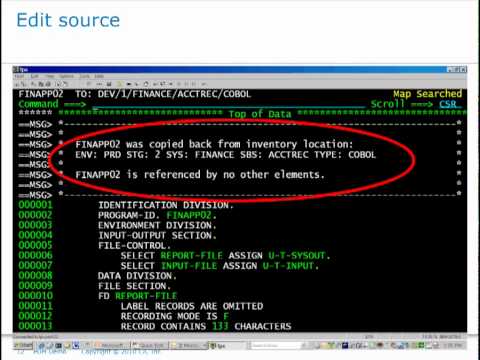
Access the documentation of the messages and codes that CA Endevor generates. Retreive To retreive elements from any environment to personal PDS. Usually impacted elements are retreived from production to personal PDS. Manual Bag - engineeringstudymaterial.net Spare Parts Catalog Yanmar Engines A 2qm15 Wethepeople 10th Edition Thomas E Patterson 2003 Plymouth Voyager Manual Endeavor Mainframe Manual Student Exploration Electron Configuration Answers French M S Strategy And Organization Etsa Kenwood Bm200 Manual Download - editorial.occupy. Where To Download Endeavor Mainframe Manual Rather than enjoying a good book with a cup of tea in the afternoon, instead they juggled with some harmful bugs inside their computer. Endeavor mainframe manual is available in our book collection an online access to it is set as public so you can download it instantly.